Git报错:port 443
Git报错: Failed to connect to github.com port 443 解决方案(开启VPN)
查看代理主机的监听IP
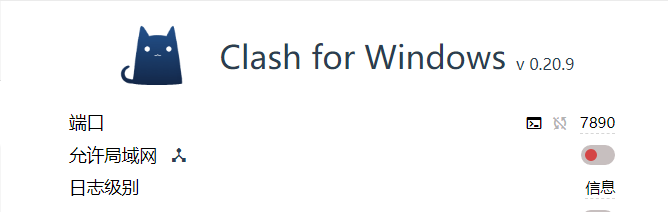
配置http代理
git config --global http.proxy 127.0.0.1:7890
git config --global https.proxy 127.0.0.1:7890配置socks5代理
git config --global http.proxy socks5 127.0.0.1:7890
git config --global https.proxy socks5 127.0.0.1:7890如果想取消
查看代理命令
git config --global --get http.proxy
git config --global --get https.proxy取消代理命令
git config --global --unset http.proxy
git config --global --unset https.proxy